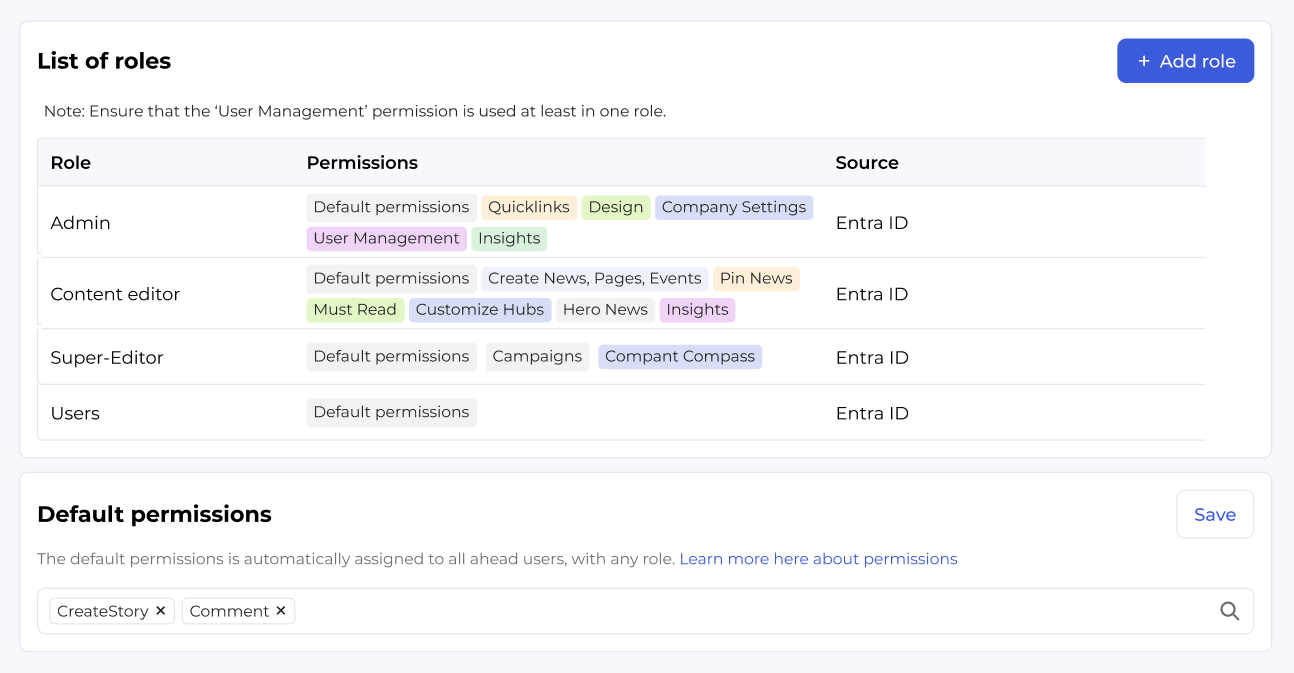By default, ahead provides three standard roles: user, editor, and admin. But every company is different. That’s why you can now create custom roles tailored to specific needs, assigning just the right set of permissions for each.
Whether you're onboarding new team members or restructuring internal responsibilities, the Roles & Permissions tool gives you a clear, centralized way to manage access, all in just a few clicks.
💡 Learn more about How to manage roles and permissions and take a look at the Permissions overview.