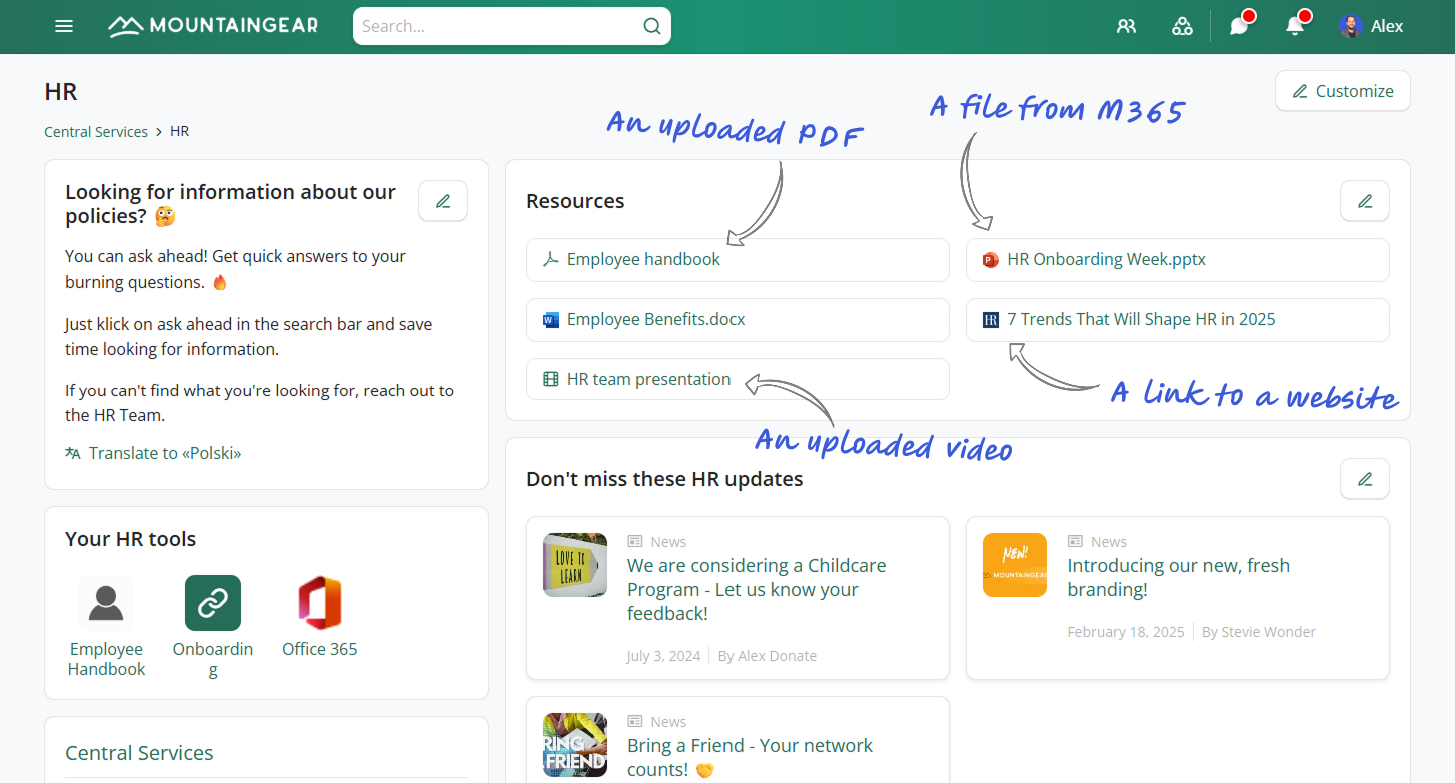Links in Navigation are designed to enhance your navigation by making it easier to access important resources. Here's what you need to know:
Add Links to navigation groups and items 🗂️
Admins now have the power to add links directly to navigation groups and items simply from ‘Add nagivation point’ modal. Links can be added to any level of navigation.

Add internal or external Links 🌐
You can add either link to an external site or an internal ahead page. External links are clearly marked with an icon in the navigation for easy identification.

Keep in mind to add the links that matter most. Overcrowded navigation can be difficult for users to navigate, so choose your links wisely to ensure a smooth user experience.
Get started! 🚀
For a step-by-step guide on how to add Links in Navigation check out our video guide here.